On the Pass
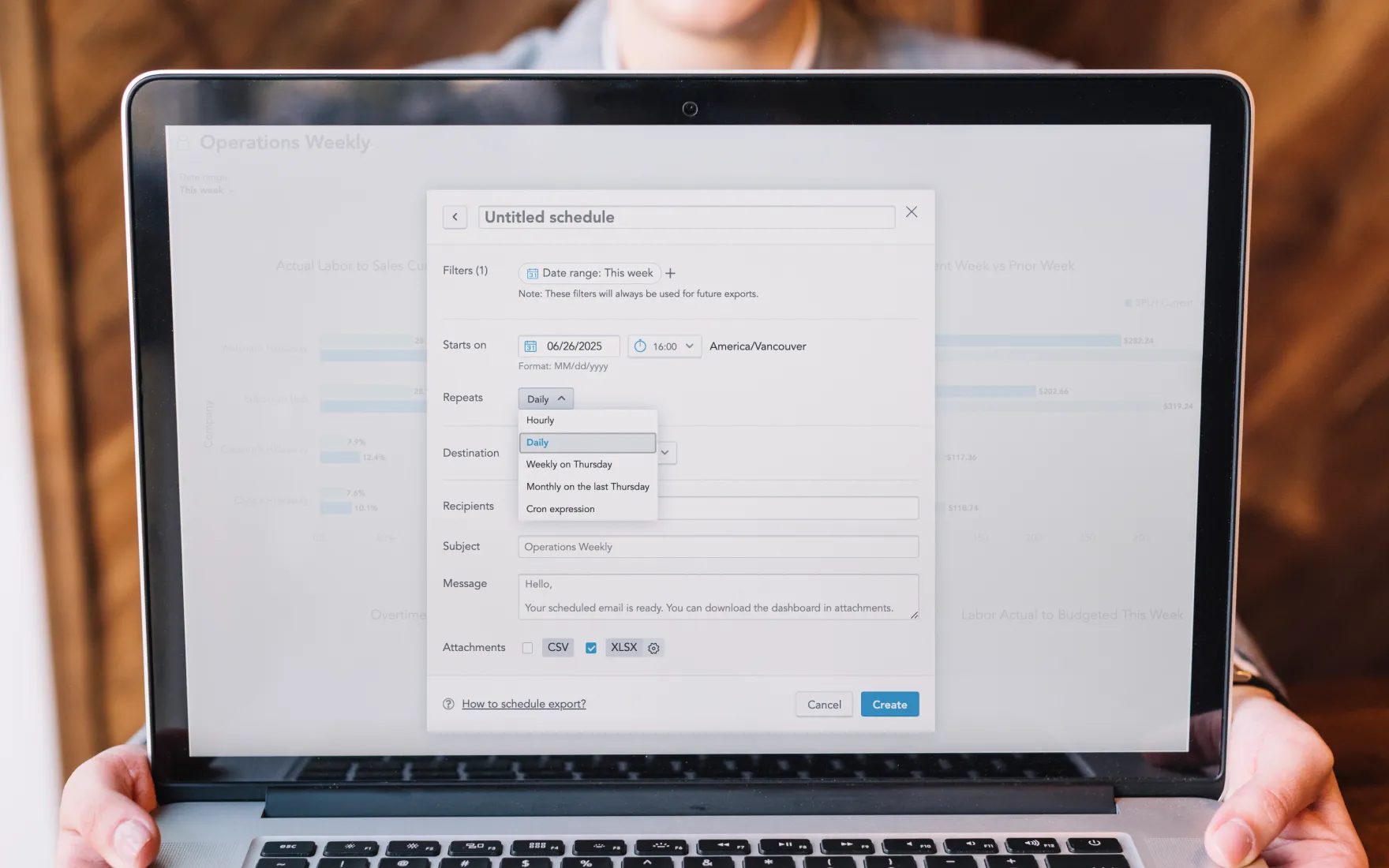
OUR FEATURED BLOGS
How Can Restaurants Use Employee Scheduling Automation to Save Time and Reduce Labor Costs?
Read more
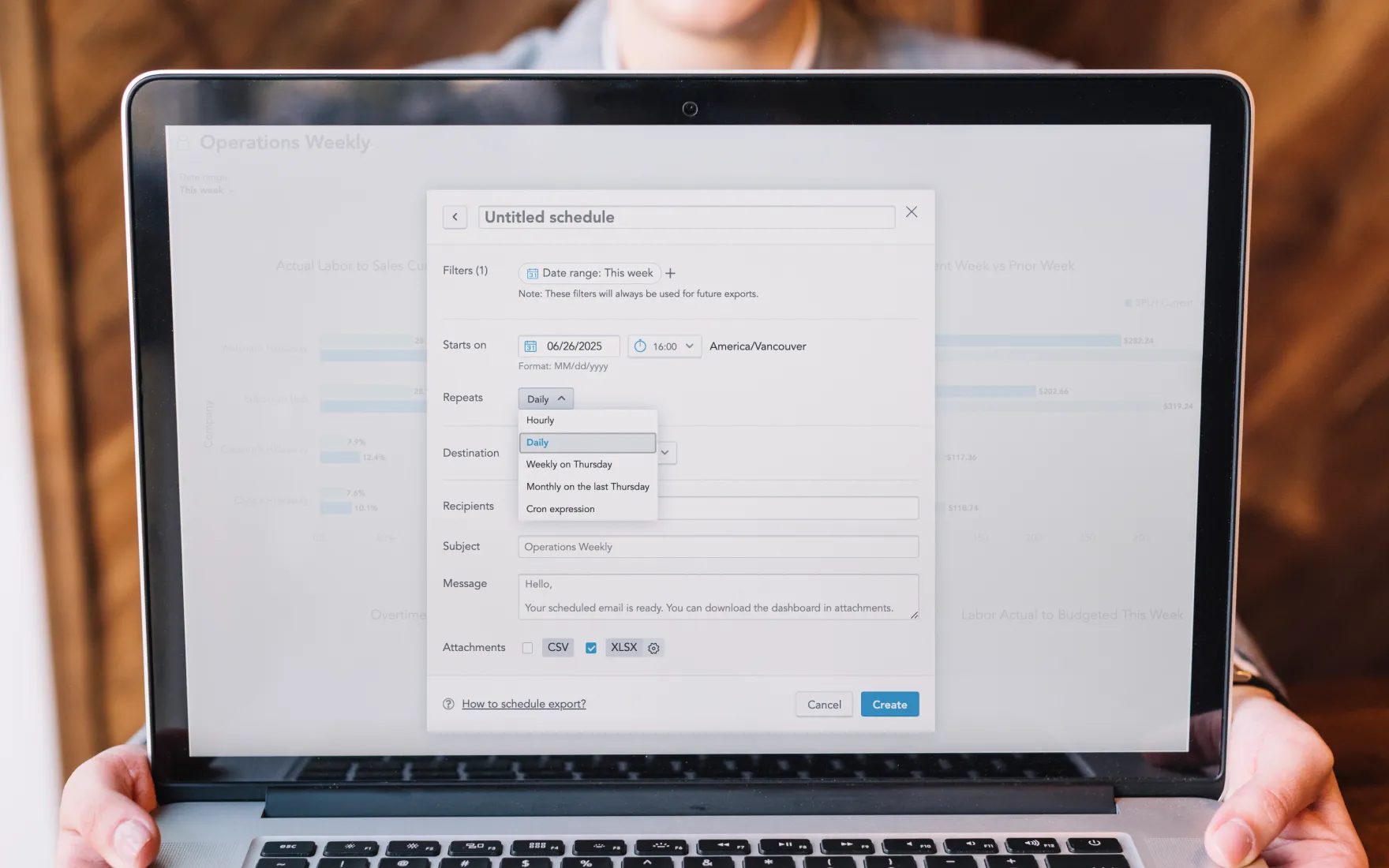
OUR FEATURED BLOGS
How Can Restaurants Use Employee Scheduling Automation to Save Time and Reduce Labor Costs?
Discover how restaurants can save time and cut labor costs with employee scheduling automation, improving compliance, efficiency, and staff morale.
Read more

OUR FEATURED BLOGS
Top 20 Restaurant Franchises In The US
Top 20 US restaurant franchises to watch in 2026, highlighting growth, franchise benefits, and trends shaping the future of dining.
Read more

OUR FEATURED BLOGS
Top 20 Restaurant Franchises in Canada in 2026
Explore Canada’s top restaurant franchises for 2026 and learn what drives growth, efficiency, and profitability for today’s operators.
Read more

OUR FEATURED BLOGS
Top 20 Fast-Casual Restaurants To Watch Out For in 2026
Explore the top 20 fast-casual restaurants to watch in 2026 and see how tech, efficiency, and smart operations are shaping the future of fast-casual dining.
Read more

OUR FEATURED BLOGS
How to Master Holiday Scheduling for Restaurants: Proven Tips to Keep Staff Happy and Operations Smooth
Discover proven tips for restaurants to manage holiday scheduling, staff motivation, and cost control using smart tools like Push Operations.
Read more

Stay Up-to-Date
Sign up for our newsletter to get the lastest scoop on industry tips and trends.
Thank you! Your submission has been received!
Oops! Something went wrong while submitting the form.
Thank you! Your submission has been received!
Oops! Something went wrong while submitting the form.
No results found
Sorry, it looks like we don’t have content that fits your request. Please try using other keywords or the category dropdowns to widen your search.
Save Time and Money With Push
Value proposition
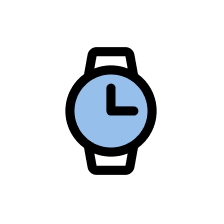
12 hrs+
Time savings per week
3%
Savings on labor costs
10 min
One-click payroll processing
Book a Free Consultation
Sharp tools make light work. Book a demo today to see how Push can be the secret ingredient to your business.
Get started now
On the Line
Recent blog articles
Awarded for What We Do Best
Awards






