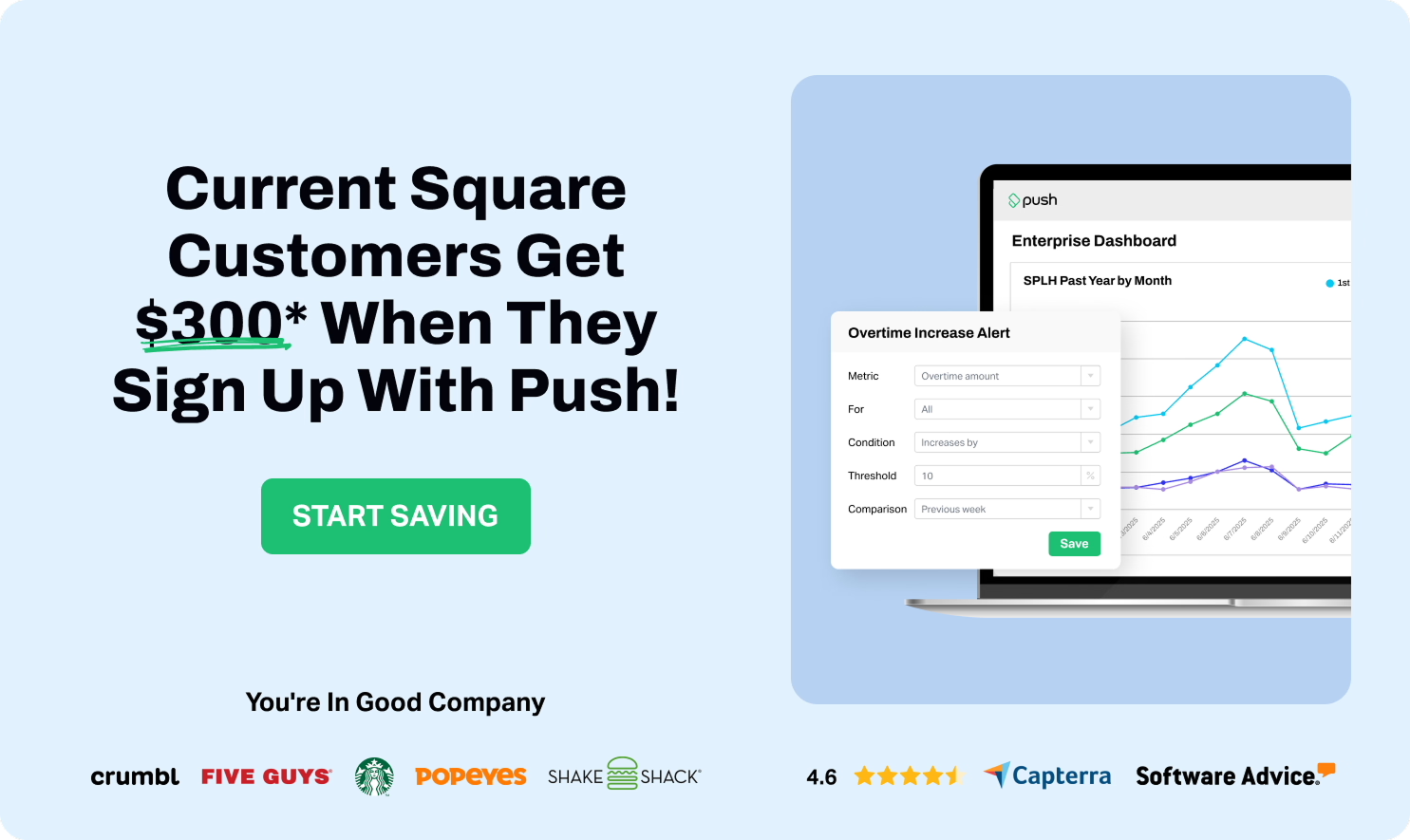Clover
Partner Type
Integration
Featured Partner
Business Partner
Markets Served
Canada
USA
USA & Canada
Category
POS
Schedule Smarter
- Make real time scheduling decisions based on accurate, integrated sales data.
- Use historical and live sales trends to forecast labor needs and optimize staffing.

Heat Map
- Visualize sales patterns to pinpoint your busiest and slowest times.
- Schedule the right employees at the right times for peak efficiency and service quality.

Enterprise Dashboard
- View dashboards and key metrics at the click of a button.
- Stay on top of real-time labor vs. sales performance.
- Manage multiple locations seamlessly from one centralized dashboard.


Testimonies slides
Get a Taste of Push
Book a Demo
Sharp tools make light work. Book a demo today to see how Push can be the secret ingredient to your business.